Frequently Asked Questions
I no longer can find the Instagram & Tiktok feed on the strorefront. What can I do?
It appears that the app is not refreshed. What should I do?
Why are my images blank or broken?
Is it possible for me to place the feed on a different page rather than the homepage?
How do I display multiple feeds from different instagram accounts?
How to remove Powered by Mageplaza?
Which types of permissions does the app require?
How I apply the Widget ID?
When I go to Add block in my theme, there isn't anything listed for MP Instagram & Tiktok app?