How to use Instagram Feed Access Token
There are six steps to get Instagram Feed Access Token
Step 1: Create a new app
- Create app from here
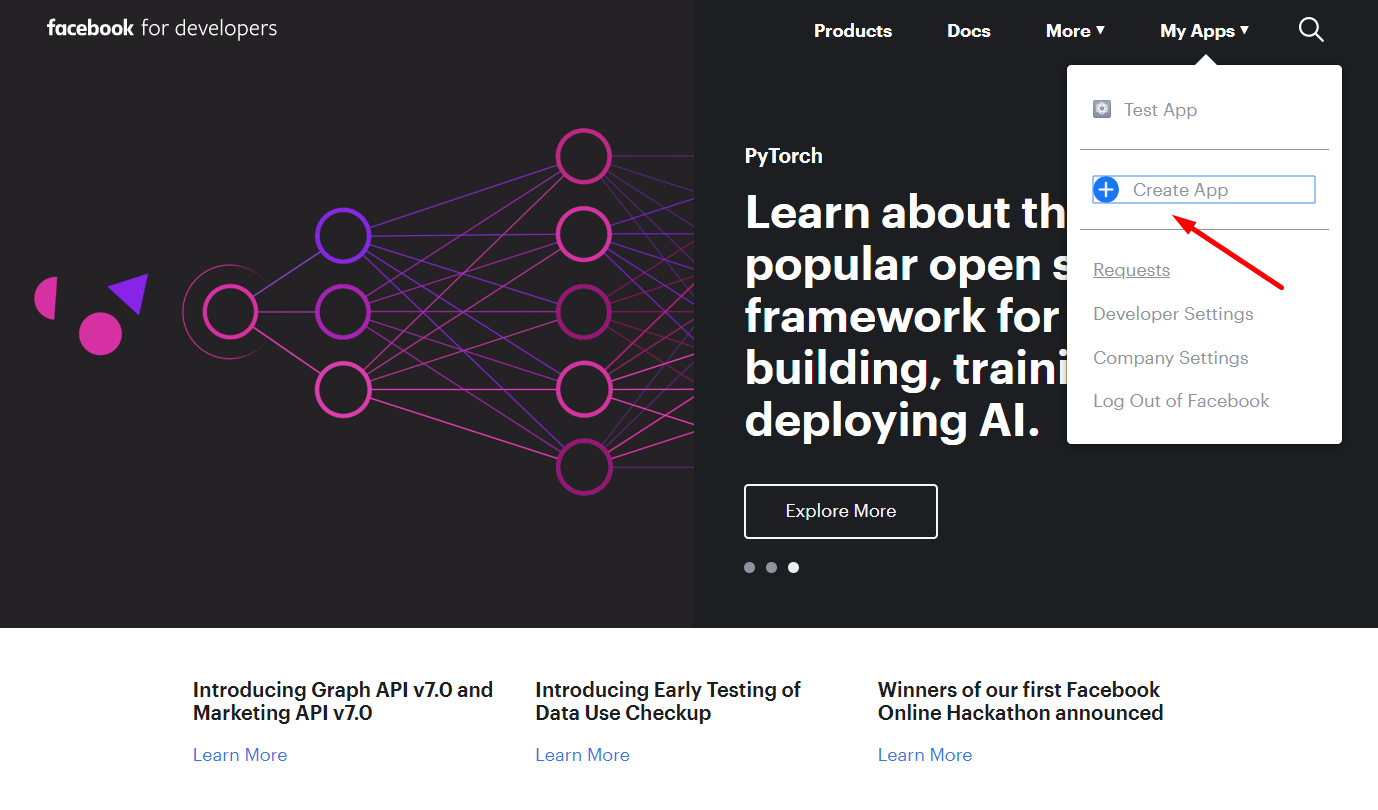
- Enter the necessary information to create app. Click on Create App ID:
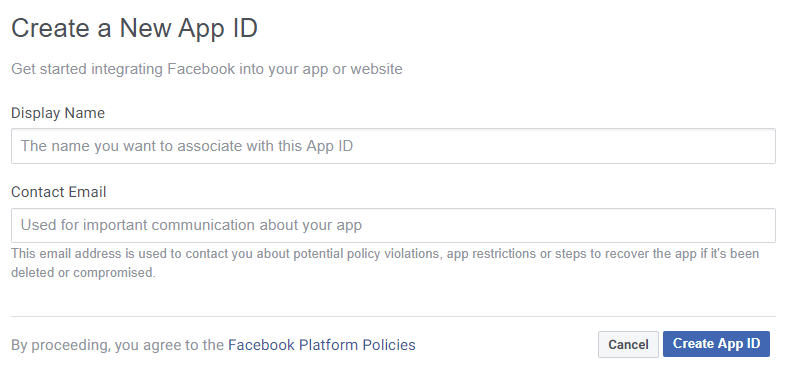
Step 2: Enter information
- After creating app, click on
Settings > Basic > Add Platform
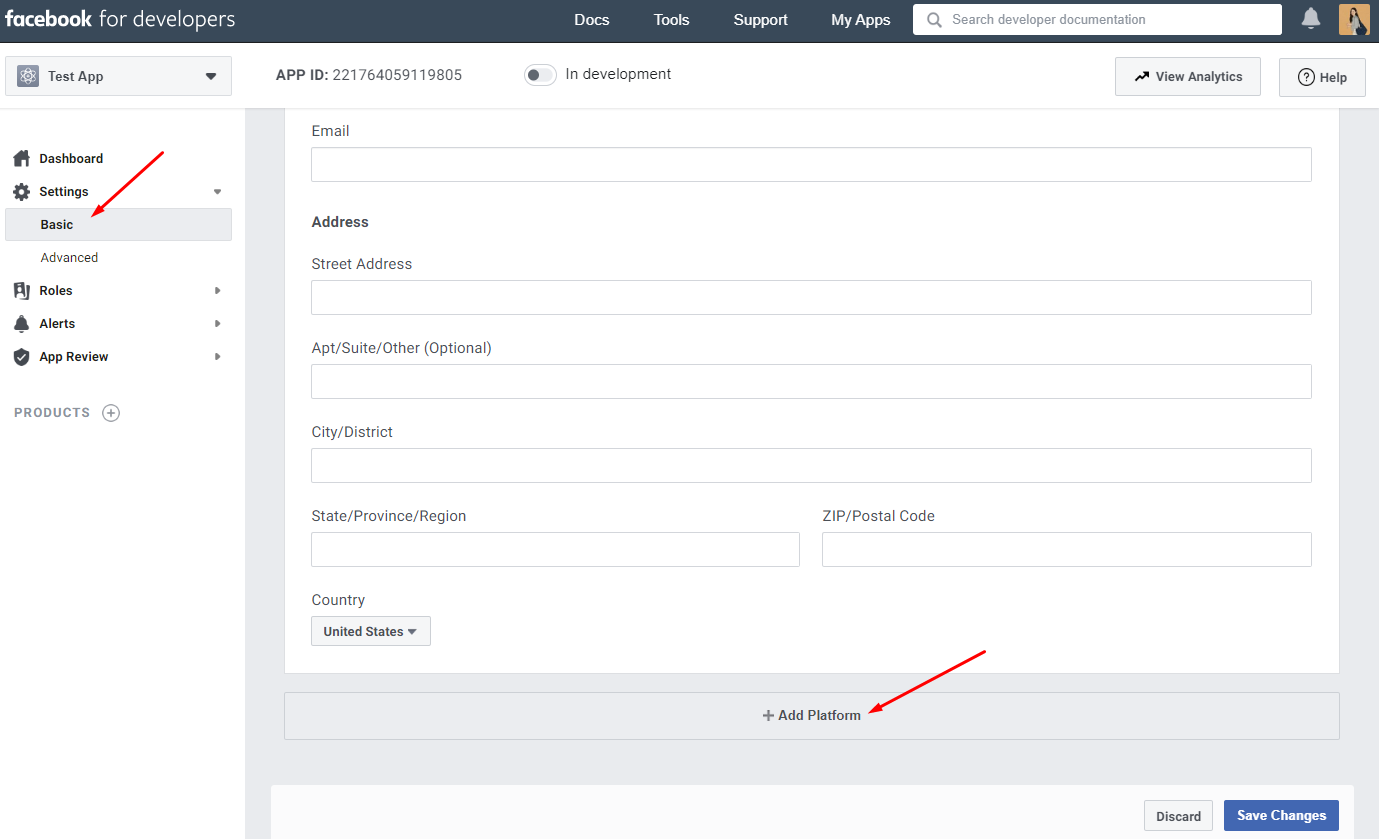
- Choose Website
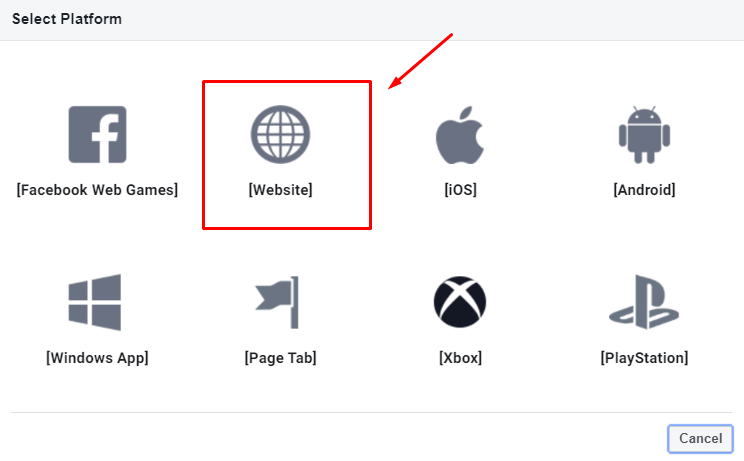
- Enter information to
Site URL > Save
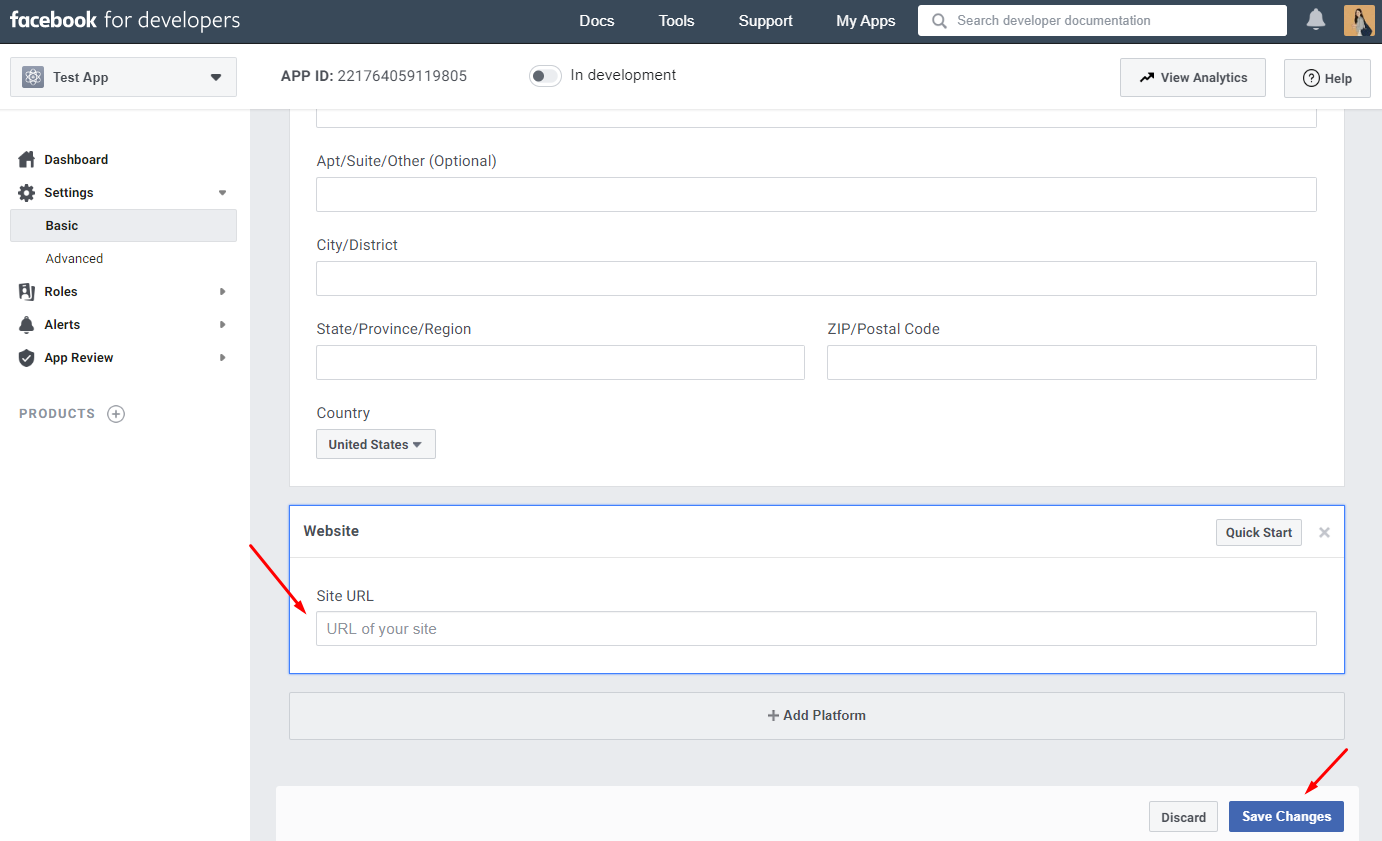
Step 3: Setup Instagram field
- Click on Product and then choose Set Up in Instagram field
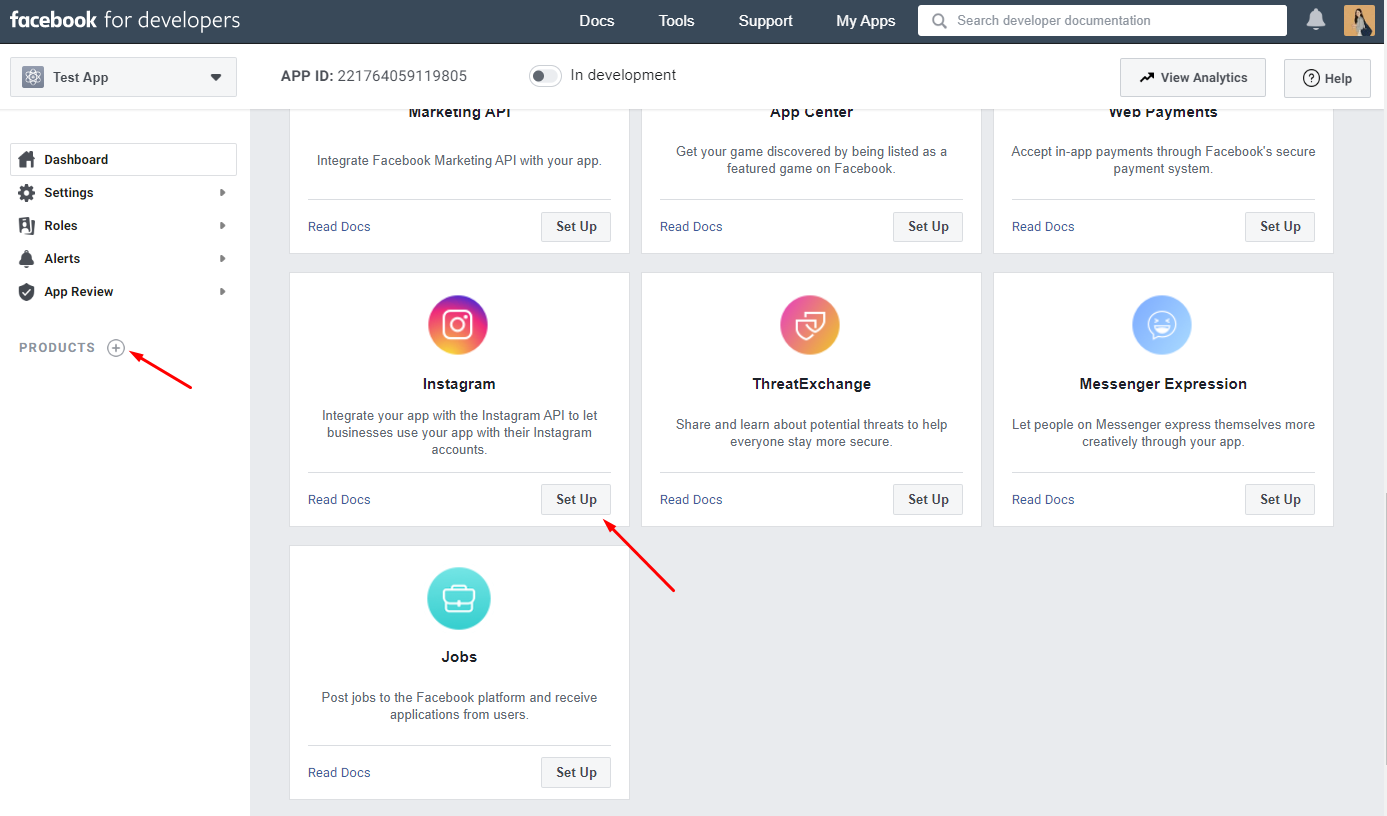
- Display the information on Instagram at the left of the screen. Click
Basic Display > Create New App
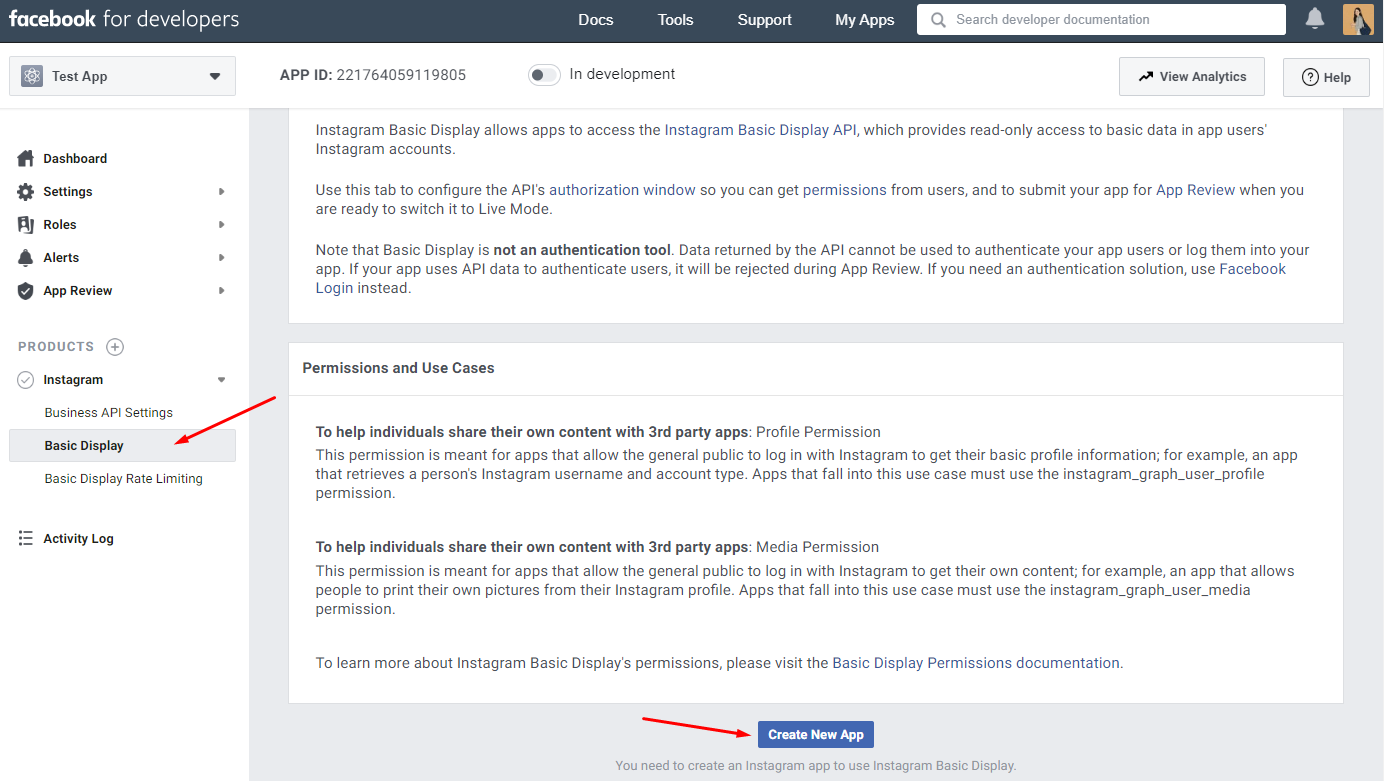
- There is a field to enter app information; enter app information and then click on Create App
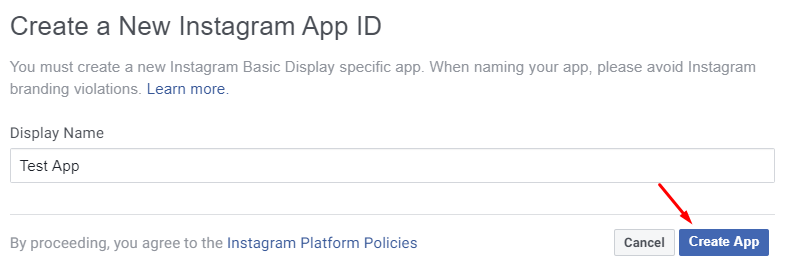
- There are three more fields of Client OAuth Setting, enter the required information into these fields and click on Save Change
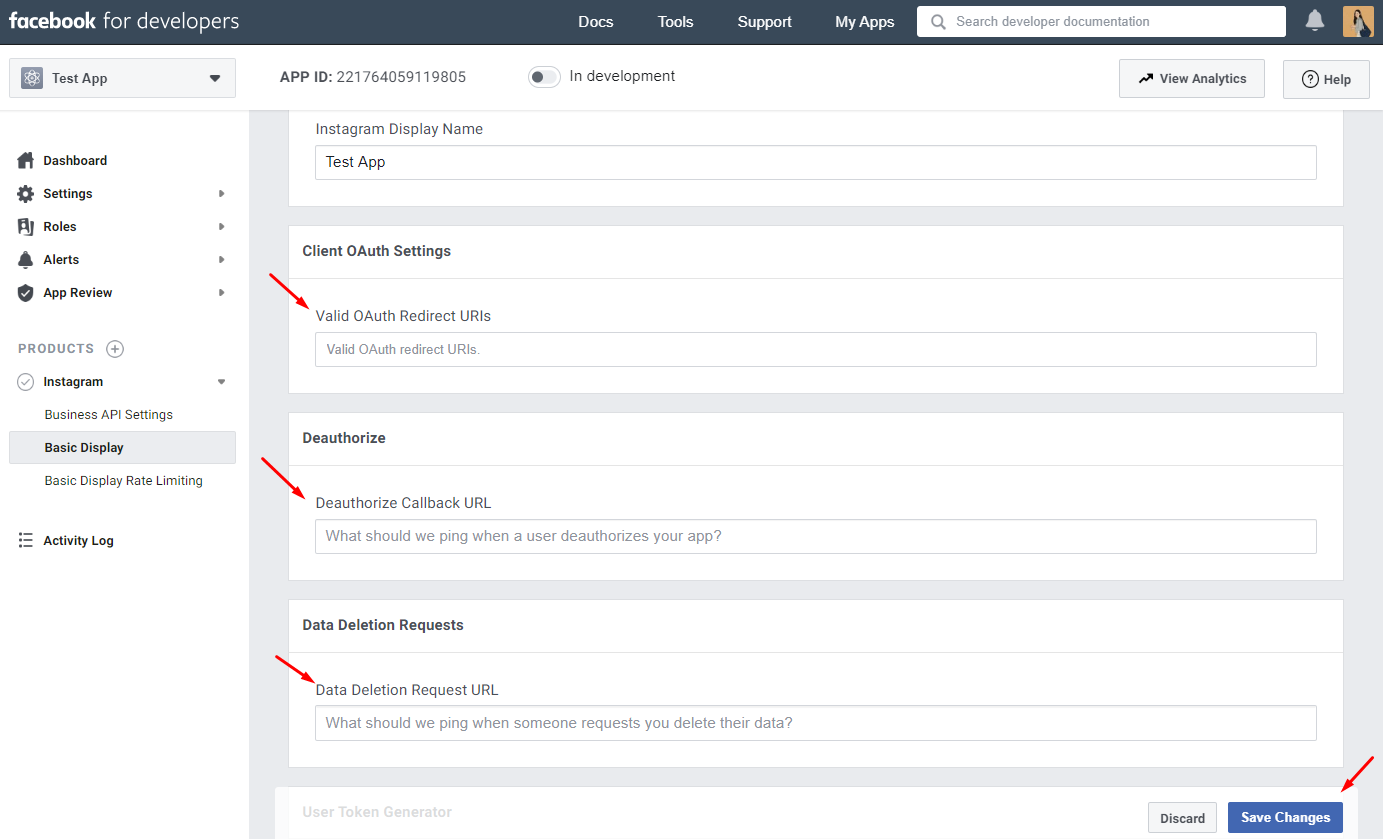
Step 4: Add Instagram testers
- Go to
Roles > roles. In the Instagram Tester field, choose Add Instagram Testers

- Add the username of the account that you want to add before clicking on Submit
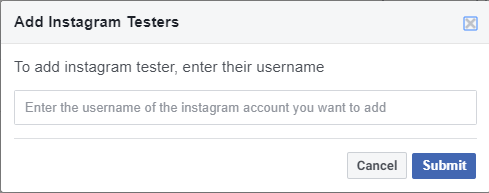
- In the next step, login to the Instagram account that you want to add and click on the cogwheel icon and choose Apps and Websites
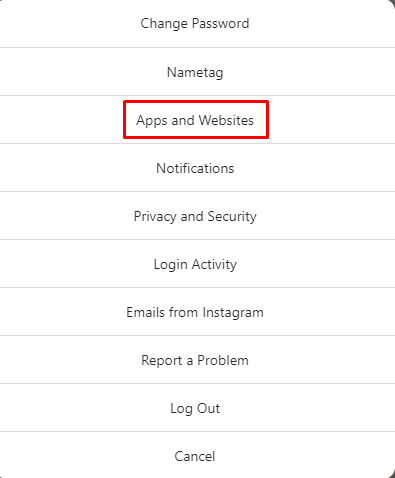
- Click on Tester Invites and Accept
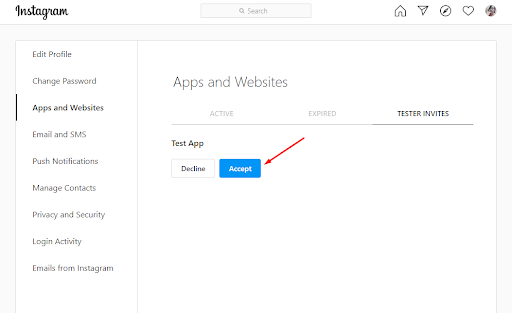
Step 5: Generate token
- Go back to the App and choose
Instagram > Basic Display. In the User Token Generator field, click on Generate Token
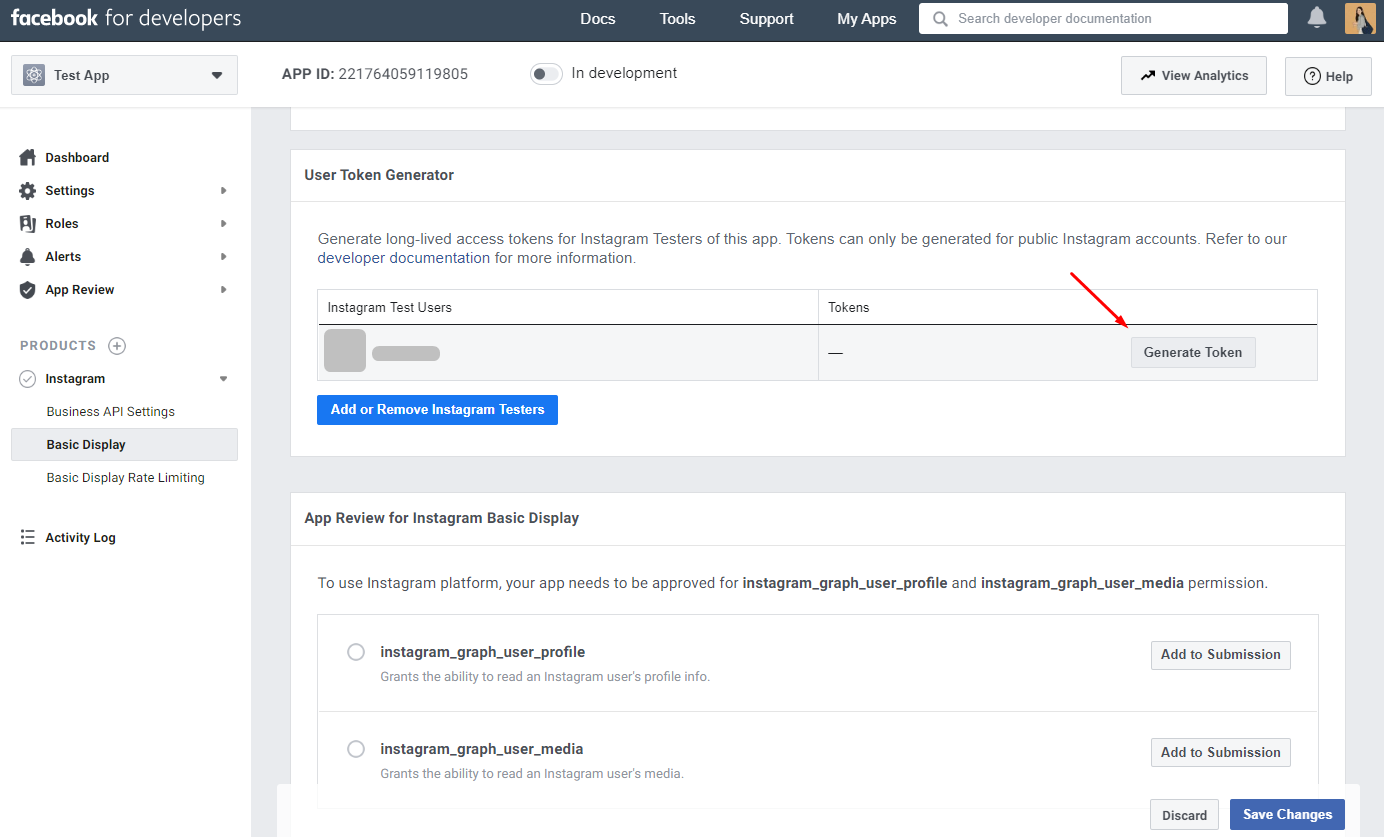
- Display Instagram login requirement, enter your credentials, and click on Login
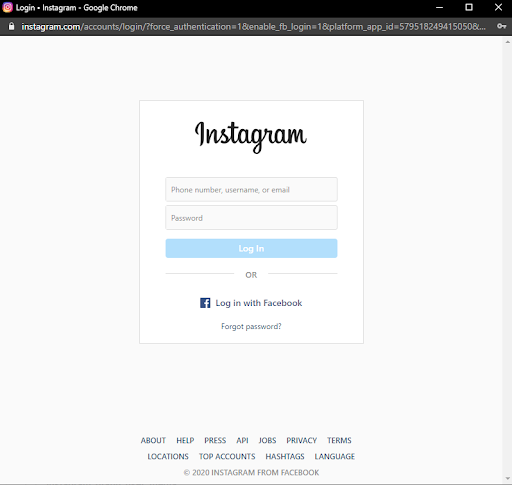
- Click on Authorize
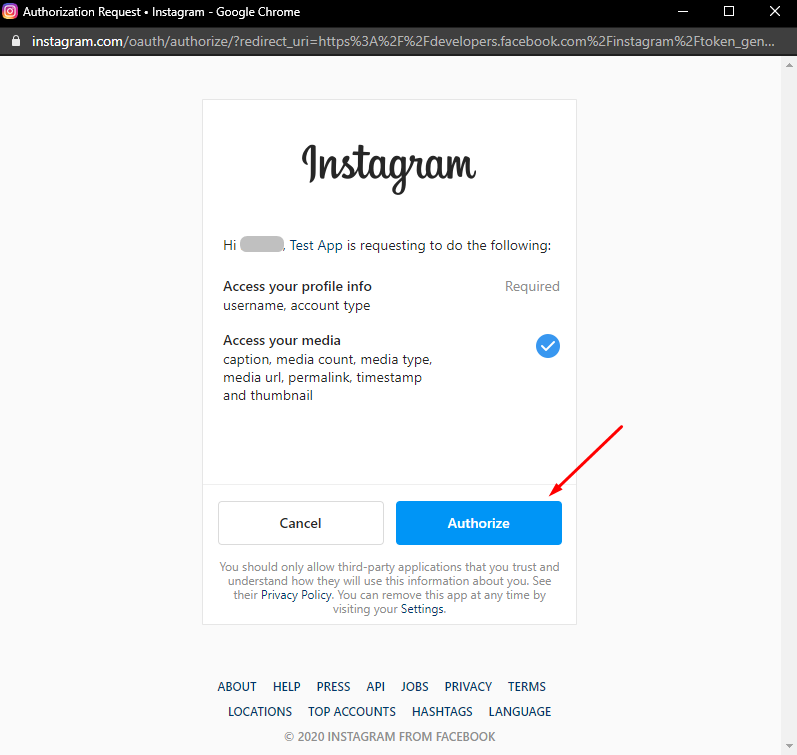
- Display Instagram Access Token. Click on Copy
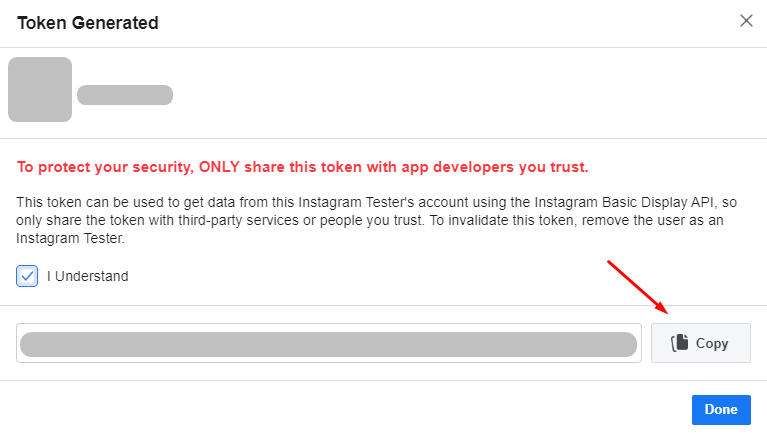
Step 6: Paste the token to User Token
From the Admin Panel, go to Store > Settings > Configuration > MAGEPLAZA EXTENSIONS > Instagram Feed. Paste the token that you have just copied to User Token.