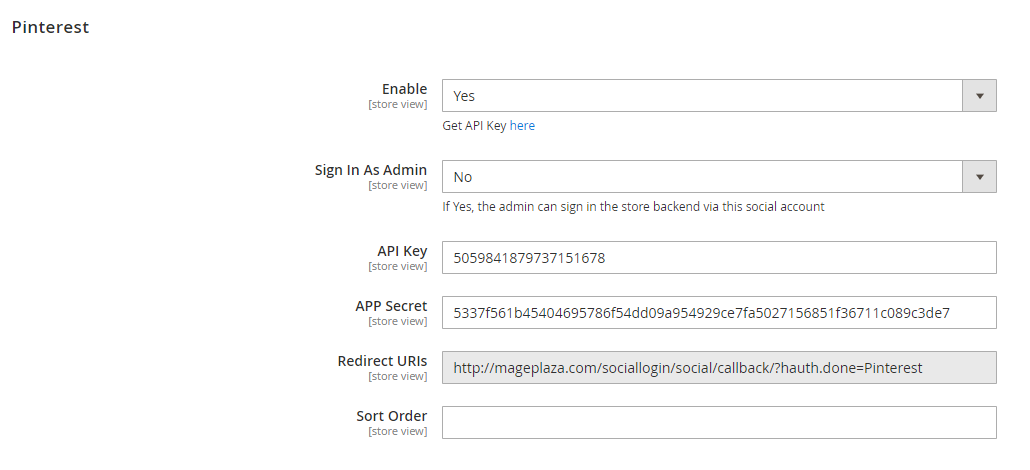How to configure Pinterest API
Pinterest requires you to create an external application that links your website to their API. Pinterest's API Key and Secret APP are what we call app login credentials. This application will link your website to the Pinterest API and these credentials are needed for Pinterest users to access your site.
The credentials may also differ in format, name and content depending on the social network. To enable authentication with this provider and to sign up for the new Pinterest API Application, follow these steps:
Step 1
First, visit website: https://developers.pinterest.com/apps/
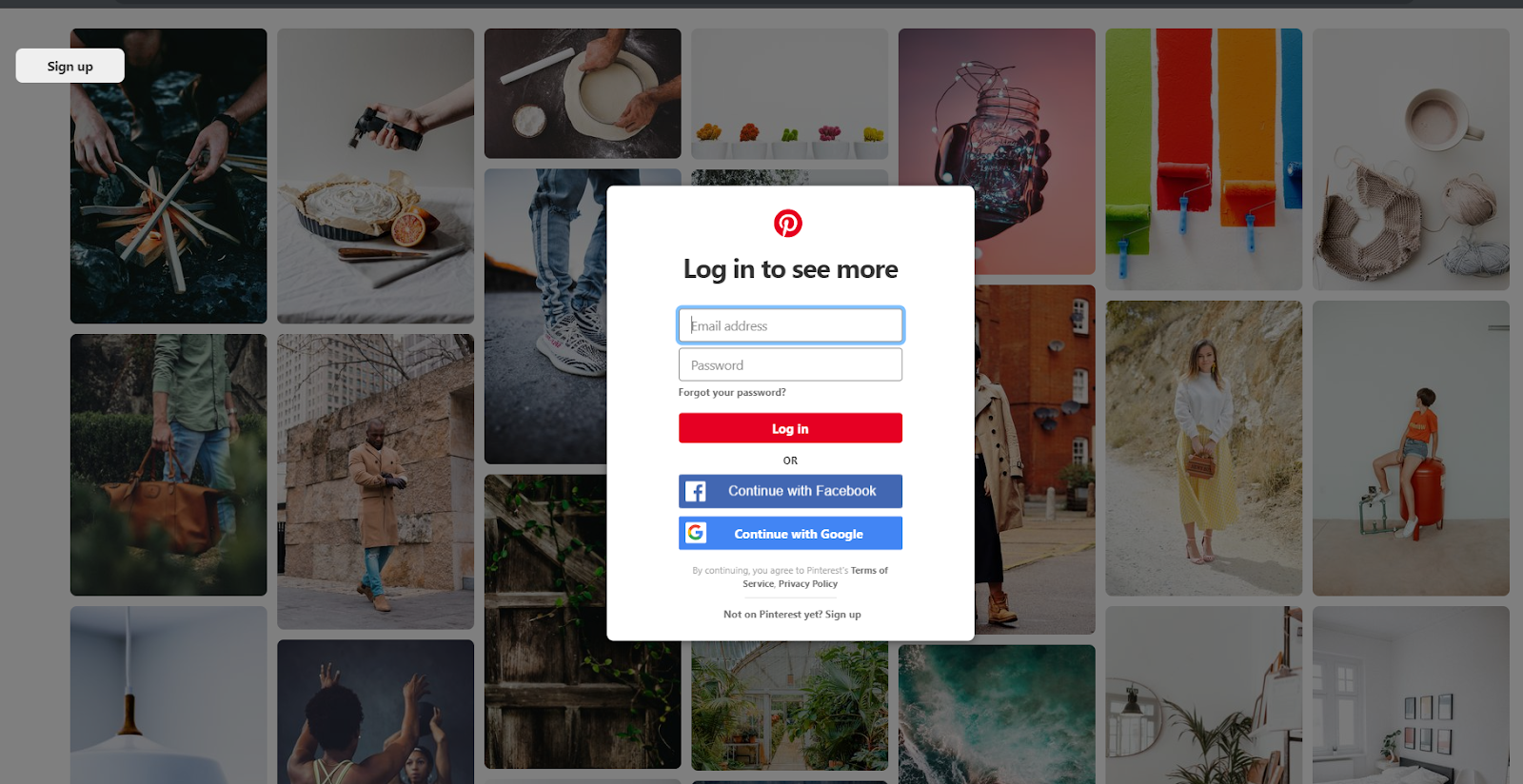
Step 2
Click Create app to start creating the app and connect to the Pinterest API.
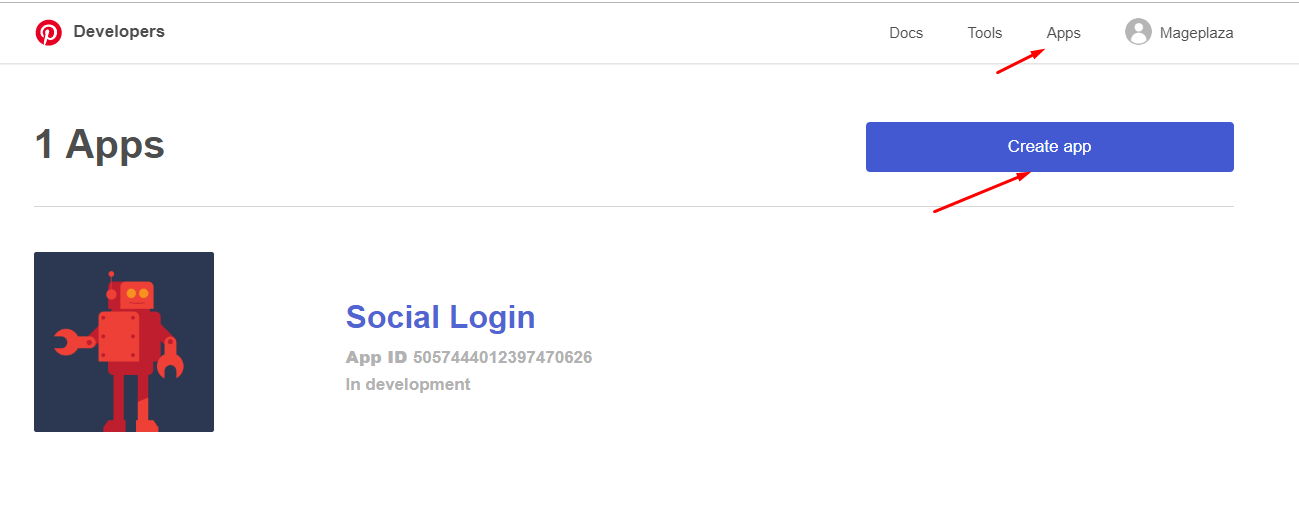
Step 3
Then, a popup is shown. Please enter the Name and Description information for the app. Click Create button to create the app.
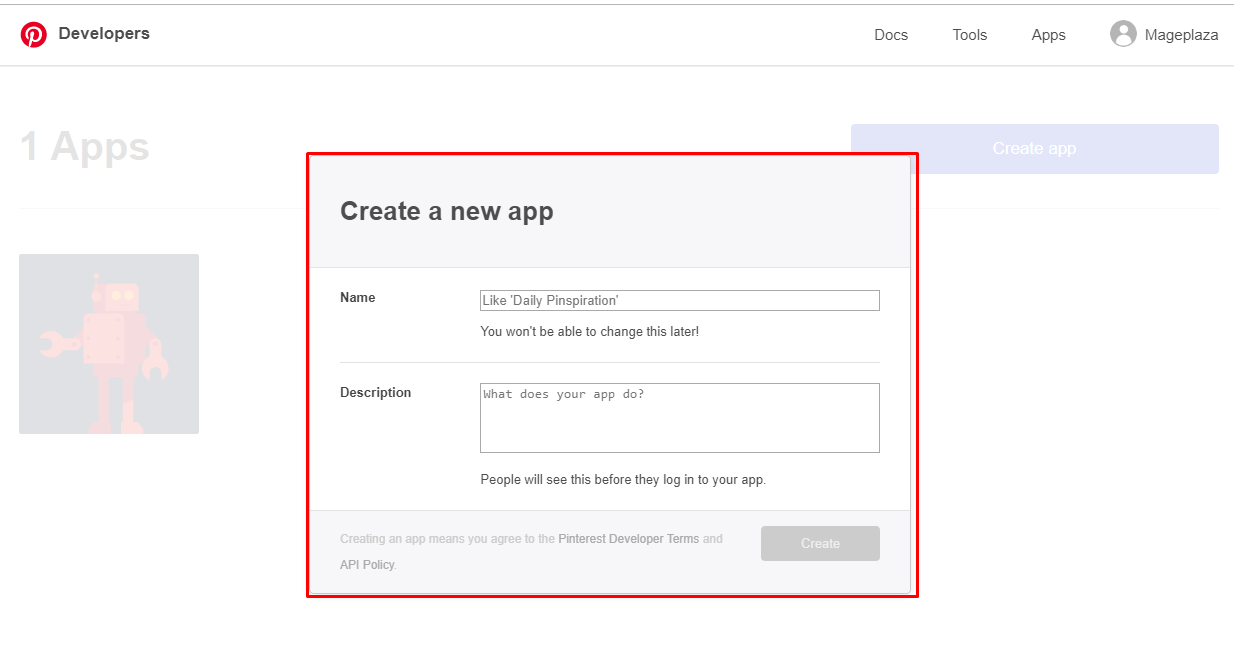
Step 4
After created, it will be redirected to your app. Please copy and paste the link in the Redirect URIs field from the Social Login extension of Mageplaza into the Redirect URIs field of your app to link your website to the Pinterest API.
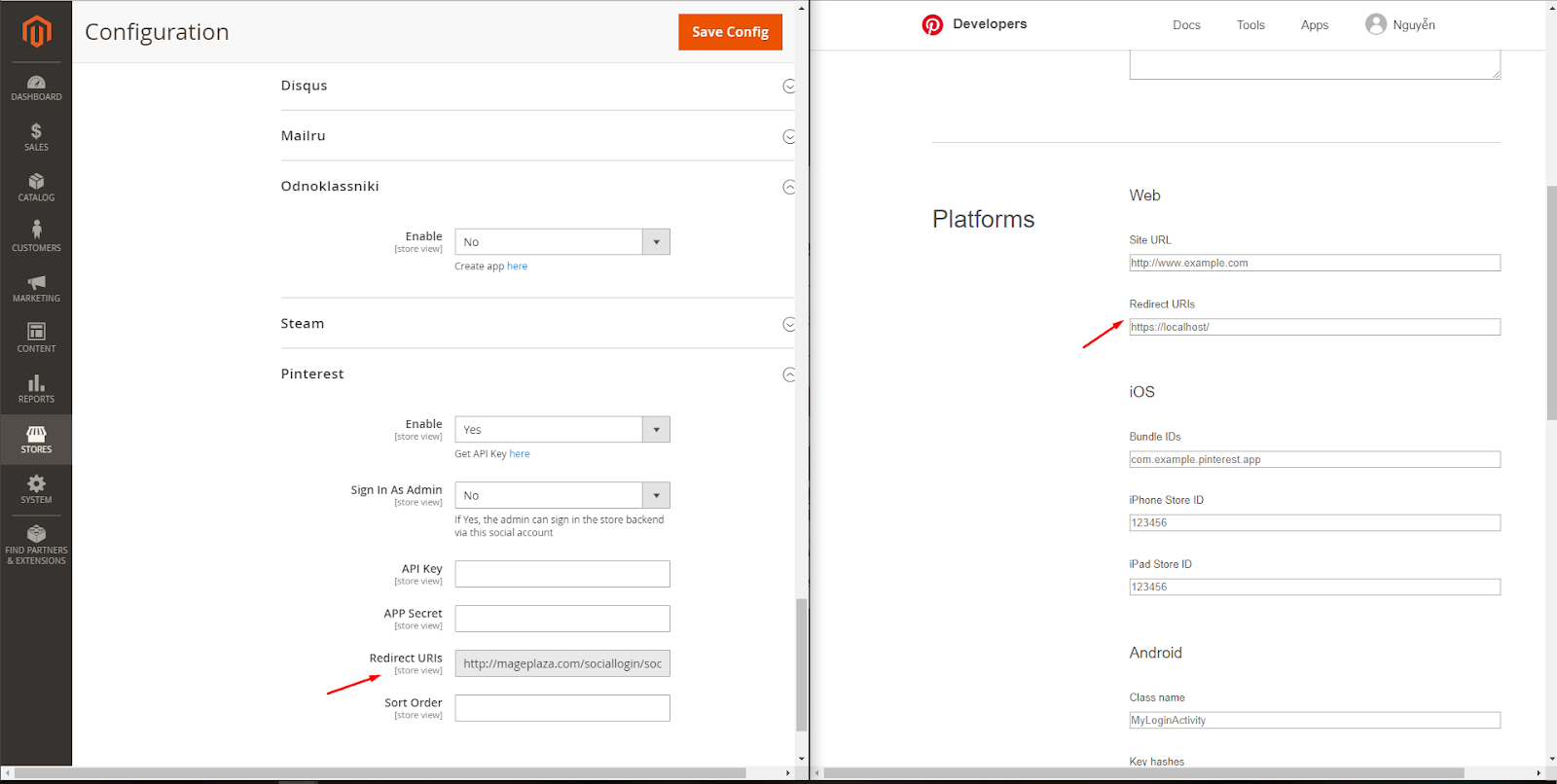
Next, enter all other necessary information if needed. Click Save to save the information.
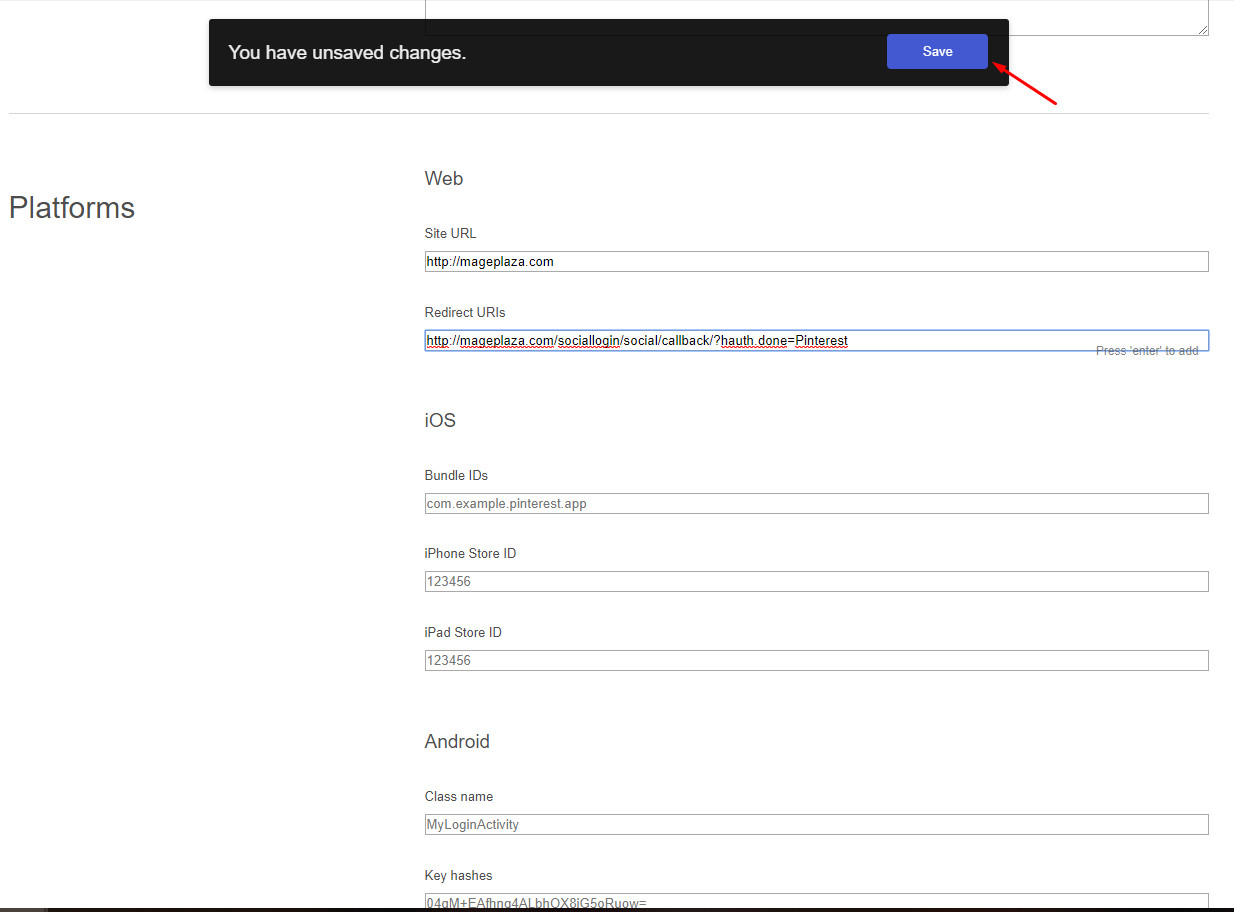
Step 5
After completing the above steps, copy and paste the App ID and App Secret fields of the Pinterest API into the API Key field and the APP Secret of the Social Login extension.